Training and Support
Welcome to the SmartyGrants training and support page!
Here at SmartyGrants we know how challenging it can be when it comes
to learning new software systems. Indeed, often with very little time to
do so! Well, can we give you the good news? Or the better news?
SmartyGrants offers a range of training and support options for users to upskill at their own pace.
SmartySkills
Our main training offering comprises SmartySkills – the official SmartyGrants LMS.
SmartySkills is the official home of the SmartyGrants education and
training program. This learning management system (LMS) comprises a
series of high-quality, regularly updated online courses for
SmartyGrants users of all skill levels. SmartySkills provides immediate
access to a self-guided, online learning journey through self-paced,
mobile-compatible courses across three complexity levels:
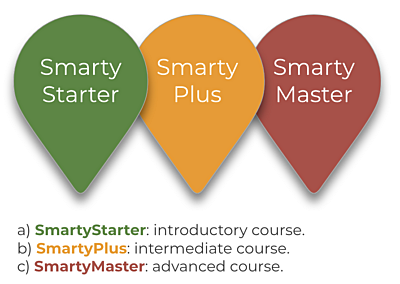
Access training from anywhere, 24/7:
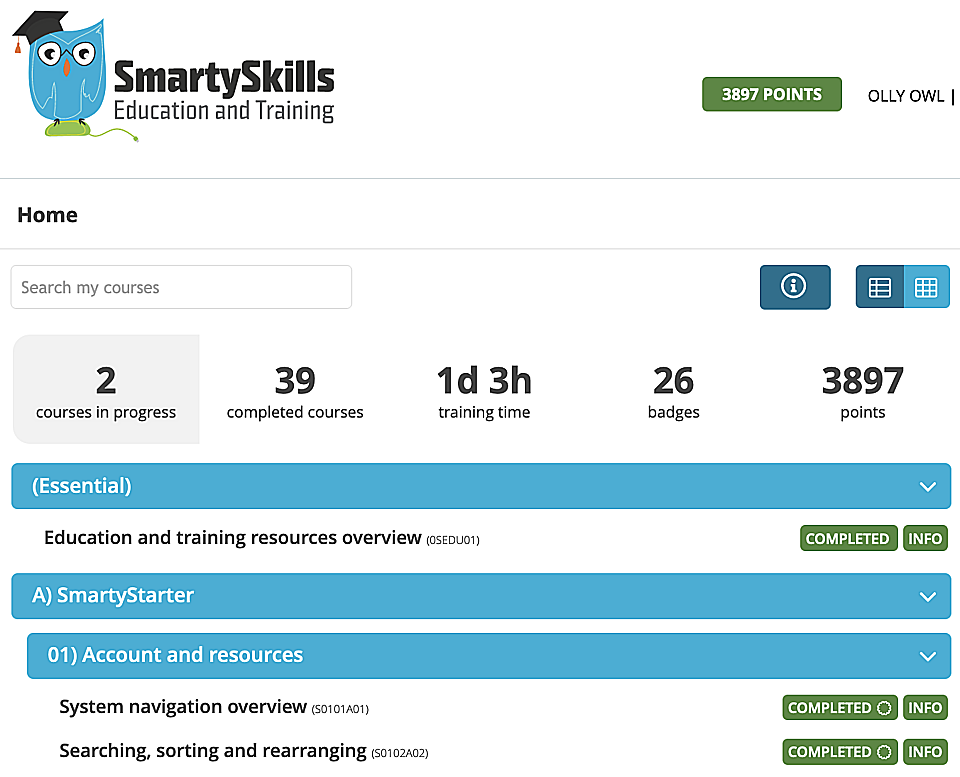
Whether you are an account administrator that needs to know everything about SmartyGrants from beginning to end, a grants officer keen to build your grants program for maximum impact or a casual user of SmartyGrants keen to glean insight into a specific topic, SmartySkills has everything you need to get you up and running (and keep you running for your whole SmartyGrants journey)! There are dozens of interactive and video-driven online courses available.
When you first access the LMS, you will be presented with a short education and training resources overview that will help you familiarise yourself with LMS navigation and course offerings. You are then free to browse our extensive course catalogue to map your SmartyGrants learning journey with topics that suit your needs. SmartySkills utilises an incentivised, points-based, levels-based learning approach. With a personal record of achievement on hand to keep you motivated, complete with badges, certificates and stats, you will find your way to SmartyGrants success in no time!
Use your LMS profile to easily track your learning progress:
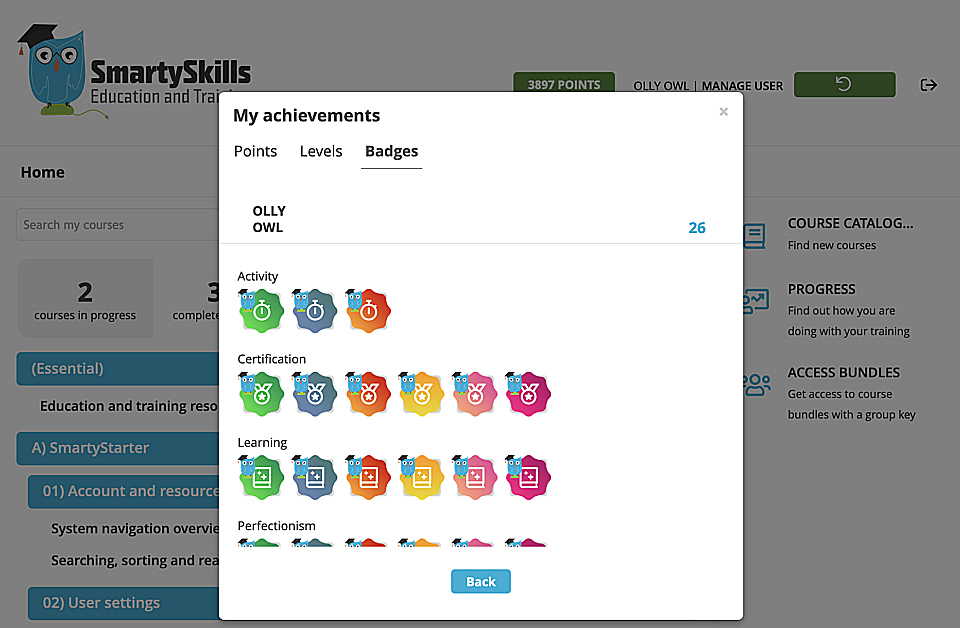
To access SmartySkills, select Education and Training from the Manage Site Help.
Technical Support
Technical support is provided primarily by our Australian-based Support Team. You can contact them by emailing service@smartygrants.com. Complimentary technical support is provided for all SmartyGrants users, including applicants and assessors.
Looking for more? Consider our Grantmaking Services
Don't have time for training? Feel like this would all be easier with a few extra hands? Consider our SmartyGrants Grantmaking Services offerings and tap into tailored packages of SmartyGrants services to suit your budget and your needs.
Bookings, cancellations and refunds policy
Where a training invoice has been issued, it must be paid at least 10 business days prior to the date the training is scheduled. Training bookings are confirmed via email to the primary contact for the training booking approximately 3 business days before the scheduled training date for online training, or approximately 7 business days prior to the date the training is scheduled for face-to-face training. Once training is confirmed, we begin to incur costs. Thus, if you find that you are unable to attend training after it is confirmed:
a) Where an invoice has been issued, no refund is available.
b) Where a voucher has been redeemed in lieu of an invoice, the voucher is forfeited.
c) You may nominate someone else from your organisation to attend the training in your place.
Written notification of changes to training bookings, including requests for cancellations and refunds, should be sent to service@smartygrants.com.



